Enclose creates emails to deliver a file via download link. Email recipients click the link to receive the mail.
The body of a new email is based on the current Template.
You may create multiple emails at the same time. When an email is being edited in the main window, a new window opens for each additional email.
Enclose email is not the only way to send a file. You can drag a download link from the large icon (or files list) to another email program, Instant Message text window (such as iChat), or any text window.
The initial body text of the email is based on the current template. Edit the body text as desired, but do not remove or alter the download link. To change formatting, use the Format menu. To change the email to plain text, choose Format > Make Plain Text.
To use a different template, choose the template name from the gear popup menu under “Subject:.” Switching the template loses any changes you have made to body text. Switching templates is not supported when using plain text.
Enclose emails may not contain ordinary email attachments. That is, you cannot drag a picture or file into the message itself. You may drag additional files to the “Drag Files Here” panel, and then drag the new link URL(s) into a single Enclose email message.
Mail server-imposed limits on the number recipients per message may occur. If this happens, send multiple emails to smaller groups.
Ways to create email messages
• Drag a file to Enclose’s main window or icon. (Automatic email creation only happens if the preference for this is left on.)
• Select a file in the file list, and click New for File toolbar button. Or, double-click the file in the list.
• Select a message in the Sent messages list, and click Resend toolbar button. Or, double-click the message in the list. The new message is exactly like the old one, including recipients and body text contents. Edit the message as desired.
• To create an email for the file currently seen In Edit view (the large icon), click New toolbar button. If an email is already open in the Edit view, a new window is created for the new email.
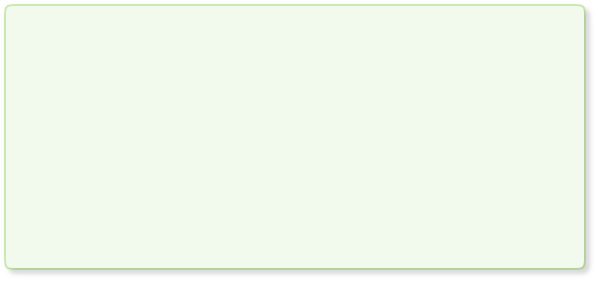
Creating Emails



