Files to be encrypted do not begin uploading until after you click Send. This is because Enclose needs to know who the file goes to, so it can use the recipients’ public keys.
When composing your email message, the URL in the message is a placeholder, not the actual URL that will be sent.
After sending, the actual URL may be dragged from the large icon, or from the files list. Note that this URL is for a file can only be decrypted by the original recipients (because their keys were used to encrypt).
To send the same file to other recipients, start a new message with the file (double-click in the files list, or select and click the toolbar Send icon). When you address the new message and click Send, it is re-encrypted for the new recipients and re-uploaded. The original (non-encrypted) file(s) must be in place on your hard drive. If the file is not found, drag the desired file from the Finder to Enclose as a new upload.
When PGP encryption is allowed in Enclose preferences, you can send files without encrypting them. Drag to the large icon, any other part of the main window (except the “Drag Here” area), or the Enclose icon in the Dock. However, when the Always Encrypt preference is on, encryption is always in effect, no matter what you drag to.
If PGP settings permit, the body of your email is also encrypted by PGP as it is sent. This happens just as it would sending mail from another program. To control this feature, see PGP Desktop.
To send an encrypted file
1. If the Edit view is not selected, click “Edit” in the Enclose main window toolbar.
2. Drag a file, folder, or multiple files to the area labeled “Drag Here to Encrypt and Send.”
3. Address the message to recipients that have PGP keys, using the To, Cc, and/or Bcc fields. Customize the subject and body of your message as desired.
4. Click Send. Your file is encrypted, then uploaded to the server. When the upload is complete, the email is sent.
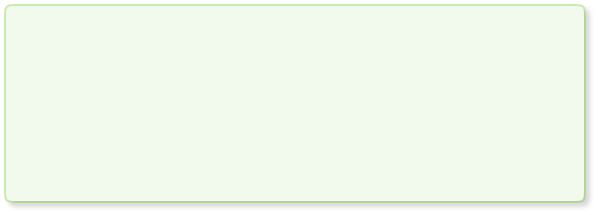
Sending an encrypted file is easy with Enclose, although the sequence of events is different.
All of the recipients of an encrypted file must have a PGP public key, either published on the PGP Global Directory, or sent to your by other means and installed in your PGP Keyring. Passphrase-based “conventional” encryption is not supported for automatic encryption.
Encrypting Files with PGP - Sending Files



