Distinguished name in the entry window
| |
The distinguished name (dn) for the entry appears in a separate field at the top of the entry window. This may not be edited directly, but you can change its value.
The first part of a dn always appears as an entry attribute value, shown in bold. This part (sometimes called the relative distinguished name or rdn), is the distinguished name minus the naming context (which is common to all entries). If you edit the bold attribute value, the dn is also changed. To use a different attribute value, double-click the other value in the attribute list. The new value becomes bold and becomes the new first part of the dn.
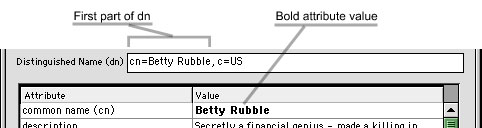
| |