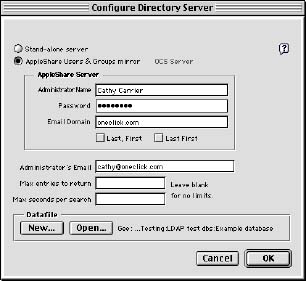Test drive ClickMail
Let's take it for a spin. This will help you get familiar with how ClickMail works before setting up your own directory.
Opening the example directory
- Double-click the ClickMail C.D. application. The Configure Directory Server window appears. (If it doesn't appear, from the File menu choose Configure.)
- For this tryout, the "Stand-alone server" radio button should be selected.
- In the Datafile box, click the Open button. Open the file "Example directory datafile" in the ClickMail folder.
- Enter your email address in "Administrator's Email." The software may use this later to notify you in certain cases.
- Click OK. ClickMail opens the example datafile (as noted in the ClickMail Log window). It's ready to look up email addresses!