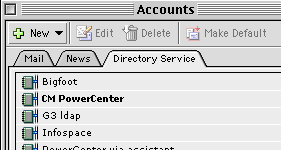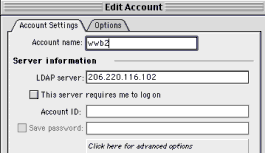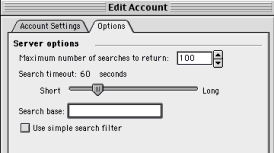ClickMail Central Directory | Info | Download | Links | Support | Feedback
Gracion Software Home
FAQ
Real questions, real answers...
This FAQ is very short. For troubleshooting help, see the Troubleshooting chapter of the ClickMail Administrator Guide you downloaded with ClickMail. For pre-sales questions, see About ClickMail Central Directory, which includes specifications.
- How do I configure Outlook Express 4.5, 5.0 to use ClickMail?
- After a period of usage, ClickMail quits or crashes
- I would like to see support for Claris (Apple) Emailer Lite & Full version.
- It seems slow.
- Converting a flat directory to tree structure
Q. How do I configure Outlook Express 4.5, 5.0 to use ClickMail?
| A. To use Outlook Express with ClickMail, Choose Accounts from the Tools menu (in Outlook) and click the Directory Service tab. Click the New button at the top of the Accounts window.
Either the Edit Account window, or the Account Setup Assistant, appears. Enter the host domain name of your Mac running ClickMail, or its IP address. Then enter a name to appear in your Outlook window. Close the window and optionally set ClickMail as the default Directory Service.
Complete information is in Outlook Express's Online Help. From the Help Menu, choose Outlook Express Help. Click on "Using Directory Services".
FYI, ClickMail does not require a search base (one of the directory service "options") nor do you have to log in.
Note for international users: International versions of Outlook tend to insert a search base, such as "c=UK" in the United Kingdom. This may occur even if the base address field is left blank. It may be helpful to create the ClickMail directoy with a naming context that matches your country code, rather than "c=US". In some cases, you can correct the base address by setting it in the Internet control panel. |
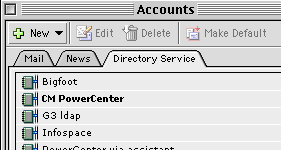
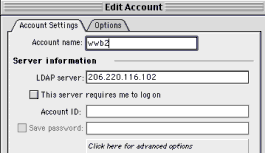
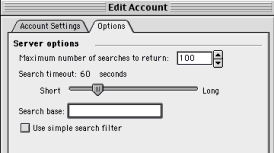
|
Q. After a period of usage, ClickMail quits or crashes
A. The current versions of ClickMail have a memory leak--after thousands of LDAP queries, ClickMail may run out of memory and crashe. (The more memory assigned to ClickMail, the longer it takes to run out.) Older versions of ClickMail can crash, but the current version automatically relaunches ClickMail should it run low on memory for any reason.
If you are using a version older than 1.1.1, download the updater.
We are also working on the leak itself and will eventually release an update that fixes it.
Q. I would like to see support for Claris (Apple) Emailer Lite & Full version.
A. Emailer Lite doesn't appear to have any mechanism for looking up addresses from a server. There's only a file-import function. I'm not sure if Full version has anything (the other protocols besides our LDAP are Ph and Finger), will need to check.
However, a freeware LDAP addressbook called LDapper works great with Emailer! It can search ClickMail, and create a new message in Emailer with a click..
Q. It seems slow:
> We have setup ClickMail directory to server about 75 internal users - I
> downloaded the second beta that is good through the end of the month.
> It was real easy to install and setup.
> My problem is that it seems pretty slow. If I type in the name in the
> find box it takes about 5 seconds to come back with a response. If I
> want to find everybody in the organization (using the *) key it times
> out after the first 20 people.
>
> Is this normal ??
A. That's not quite normal. By any chance to you have logging set to "All"? (See the File menu). That would slow it down and possibly cause the timeout - change the logging to Important.
If that's not it, what Mac are you running on? What app is in the foreground? Some apps, including FileMaker single user and Vicom gateway don't seem to give enough time to background applications for fast response. If it's Vicom, try putting Vicom in the background (ClickMail does not have to be in the foreground). If it's FileMaker, and you're using it as a server, you may need to move ClickMail or FileMaker to a different Mac to get a good response from both (FileMaker doesn't do well in the background). However...
There's a shareware program called Peek-a-Boo that can assign CPU priority among apps to provide more time to ClickMail, thus speeding it up. We've tried it and it's great! See Clarkwood Software to get a copy.