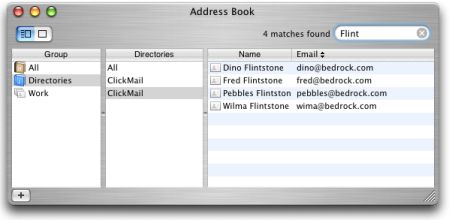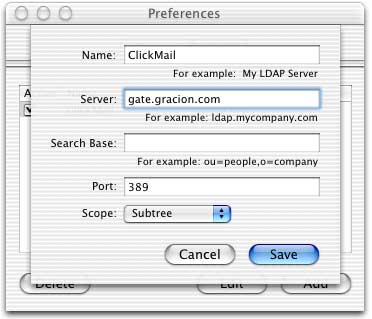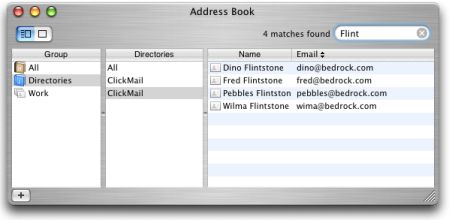Address Book (OS X 10.2)
- In addition to email address, obtains contact information: title, organization name (o), work phone, fax, and four address fields (street, city/location (l), state (st), and zip/postal code).
Setup
- In Address Book Preferences, choose LDAP tab. Click Add.
- In the entry pane, enter a name for your server.
- Enter the IP address/name of your server.
- If you need to search only a portion of the directory, enter a Search Base.
- Leave the Port at 389; that's what ClickMail uses.
- Scope controls whether a search in a tree-structure directory goes down branches. For most purposes, the scope "Subtree" is best.
- Click Save, and make sure the ClickMail server is checked in the list.
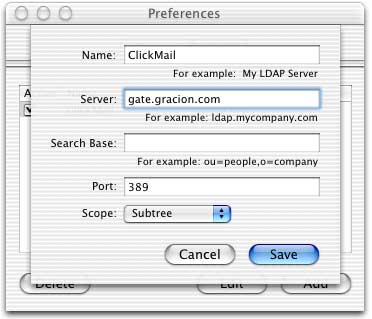
Search
- In Address Book's main window, Click “Directories” and type part of a name in the Search field.
- All entries matching that name-part are listed.
- Click the “Email” column header to switch to viewing phone numbers.
- To store an entry in your Address Book, drag it to the Group column.
- Once there, more information is revealed: Title, organization name (o), work phone, fax, and four address fields (street, city/location (l), state (st), and zip/postal code).