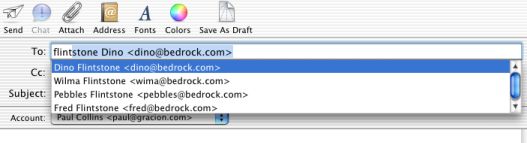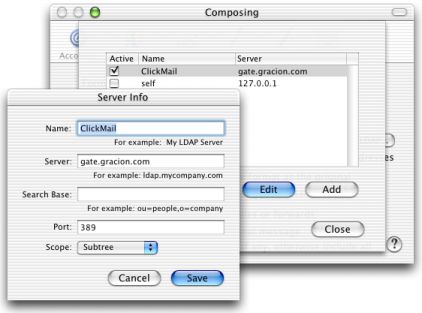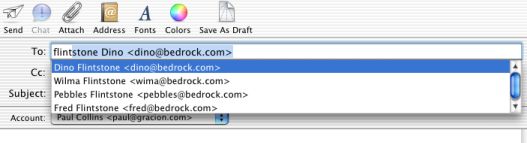Mail (OS X 10.2 "Jaguar")
Setup
- From the Mail menu, choose Preferences. Click the Composing tab.
- Check the box, Automatically complete addresses. Click the button, Configure LDAP.... Click Add.
- In the Server Info window, enter:
Name: ClickMail (or any name to refer to your server)
Server: (IP address of the ClickMail server. If running on this same Mac, use 127.0.0.1)
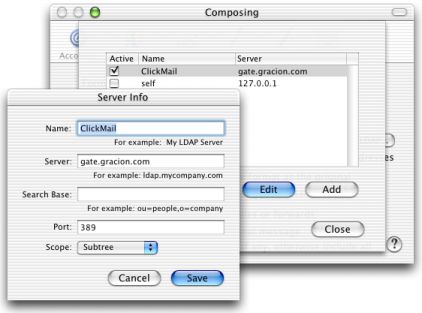
- Leave the rest of the window as is, and click Save.
- Make sure the box under Active is checked. Click Close.
Search
- From the File menu, choose New Message.
- In the To field, type "flint" and wait a few seconds.
- Press the Tab key to choose the first name, or choose a name from the drop-down list.