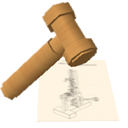Version 1.2
Pronto Patent 1.2 offers one-page-per-patent downloading, unlimited search results, and more flexible limits on downloading. Works great on Tiger, Leopard, or Snow Leopard.
Version 1.1
Pronto Patent 1.1 added downloading of Published Applications in addition to the Issued Patents supported by Pronto 1.0. To search Applications, choose "Applications" in the Search window pop-up menu. To download Applications, choose "Application Numbers" in the main window above the numbers list. Published and Application searches and downloads are separate; don't try to mix Issued Patent and Application searches or downloads.
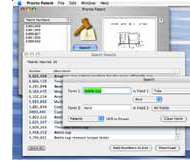 About Pronto Patent About Pronto Patent
Pronto Patent is intended for light usage. The USPTO reserves the right to block access by anyone doing "bulk downloads" (see USPTO statement). Please limit your use (500 or fewer pages per day recommended). Gracion Software assumes no responsibility for any loss of access to the USPTO that may result from use of Pronto Patent.
Note: Pronto Patent uses specific features of the USPTO web site that may be changed without notice. Although Gracion Software may release updates to maintain compatibility, there is no guarantee that Pronto Patent will continue to function or that updates will be released.
System Reguirements:
Mac OS X 10.4 (Tiger) or later, PowerPC or Intel-based Macintosh, Internet connection.
Release Notes
1.2 - 50-patent search limit removed! First-page-per-patent downloading, flexible download limits in user preferences.
1.1.3 - Fixed Search function for Leopard. Dropped leading zeroes from patent number in filenames.
1.1.2 - Updated search and download URLs. Fixed "can't find keyid." New search field codes.
1.1.1 - Raised per-patent page limit from 100 to 500
1.1 (1.1b2) - Space before number, slash now ignored. Separate file prefix for applications. Both prefix defaults now settable user preferences.
1.1b1 - Universal binary; added Published Application search and download.
1.0.1 - Fixed: Search pop-up menus missing contents when run on OS X 10.4
Installing:
Pronto Patent is distributed as a disk image. If your browser settings permit, the image will open automatically and display the license agreement. Click "Accept", and the Pronto Patent folder will be copied to your Desktop and opened in the Finder (upon first download only). Drag Pronto Patent to an Applications folder on your hard drive or any other folder.
Support/Contact info:
See our support page.
Or, contact Gracion Software using our web form:
http://www.aiiee.com/askG/
Gracion Software
1257 Tolman Creek Road, Ashland OR 97520
USPTO statement on usage and access:
• "These databases are intended for use by the general public. Due to limitations of equipment and bandwidth, they are not intended to be a source for bulk downloads of USPTO data. Bulk data may be purchased from USPTO at cost (see the USPTO Products and Services Catalog). Individuals, companies, IP addresses, or blocks of IP addresses who, in effect, deny service to the general public by generating unusually high numbers (1000 or more) of daily database accesses (searches, pages, or hits), whether generated manually or in an automated fashion, may be denied access to these servers without notice."
|